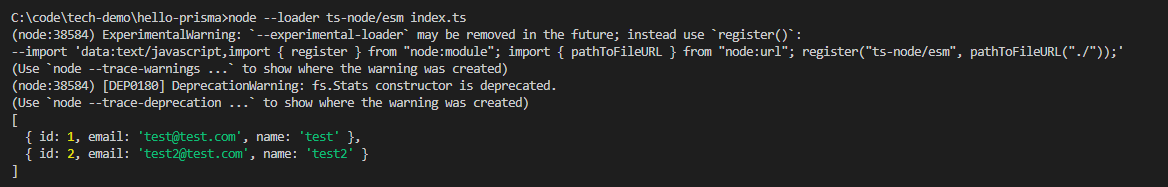Hello Prisma
Connecting Prisma application to Supabase Postgres
Creste a custom user fro Prisma
create a Prisma DB user with full privileges on the public schema1
2
3
4
5
6
7
8
9
10
11
12
13
14
15-- Create custom user
create user "prisma" with password 'custom_password' bypassrls createdb;
-- extend prisma's privileges to postgres (necessary to view changes in Dashboard)
grant "prisma" to "postgres";
-- Grant it necessary permissions over the relevant schemas (public)
grant usage on schema public to prisma;
grant create on schema public to prisma;
grant all on all tables in schema public to prisma;
grant all on all routines in schema public to prisma;
grant all on all sequences in schema public to prisma;
alter default privileges for role postgres in schema public grant all on tables to prisma;
alter default privileges for role postgres in schema public grant all on routines to prisma;
alter default privileges for role postgres in schema public grant all on sequences to prisma;
check privileges1
SELECT usename, usecreatedb, usebypassrls FROM pg_user;
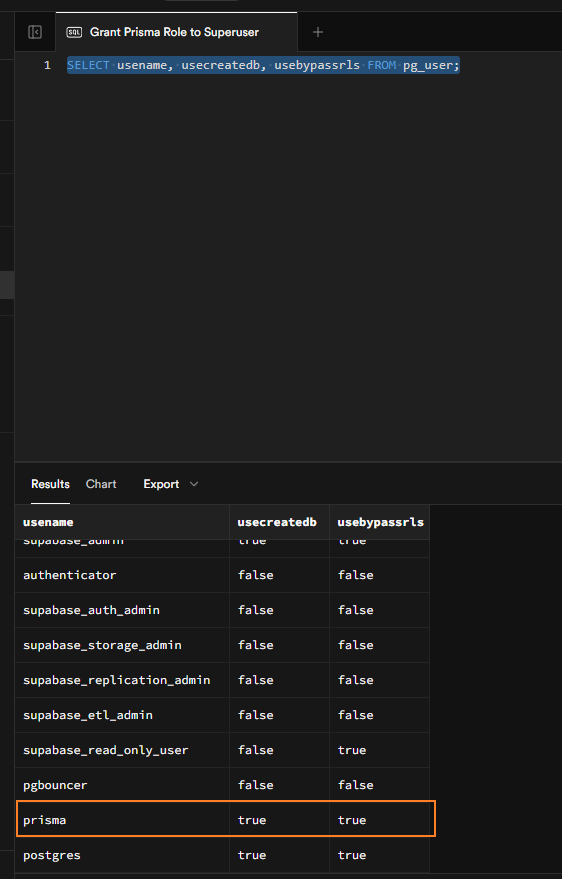
alter prisma password if needed1
alter user "prisma" with password 'new_password';
Create a Prisma Project
1 | mkdir hello-prisma |
Initiate a new Prisma project1
2
3
4
5
6
7
8mkdir hello-prisma
cd hello-prisma
npm init -y
npm install prisma typescript ts-node @types/node --save-dev
npx tsc --init
npx prisma init
Add connection information to .env file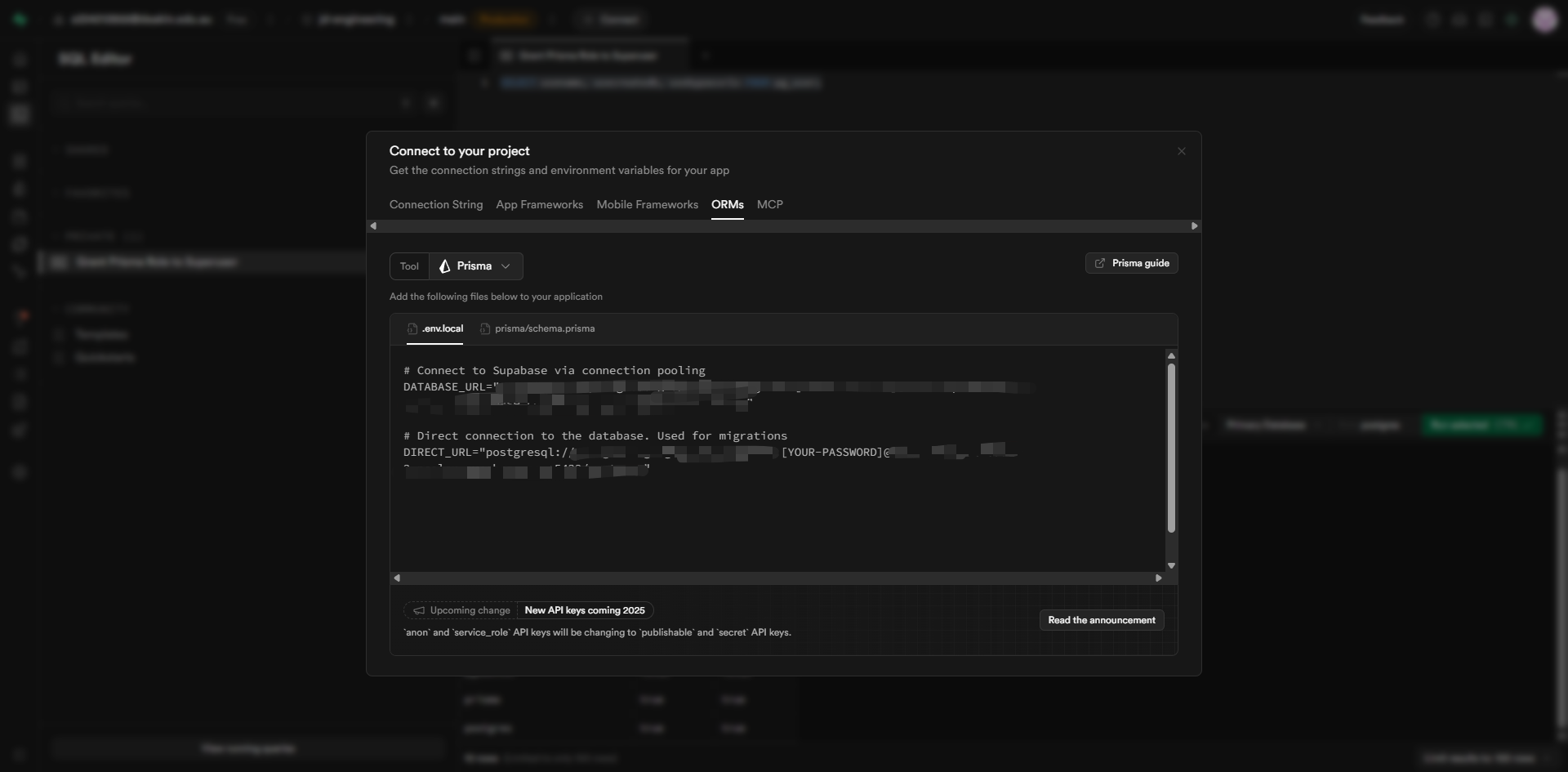
1 | DIRECT_URL is used for migrations |
Create migration
create new tables in prisma.shcema file1
2
3
4
5
6
7
8
9
10
11
12
13
14
15model Post {
id Int @id @default(autoincrement())
title String
content String?
published Boolean @default(false)
author User? @relation(fields: [authorId], references: [id])
authorId Int?
}
model User {
id Int @id @default(autoincrement())
email String @unique
name String?
posts Post[]
}
commit migration1
npx prisma migrate dev --name first_prisma_migration
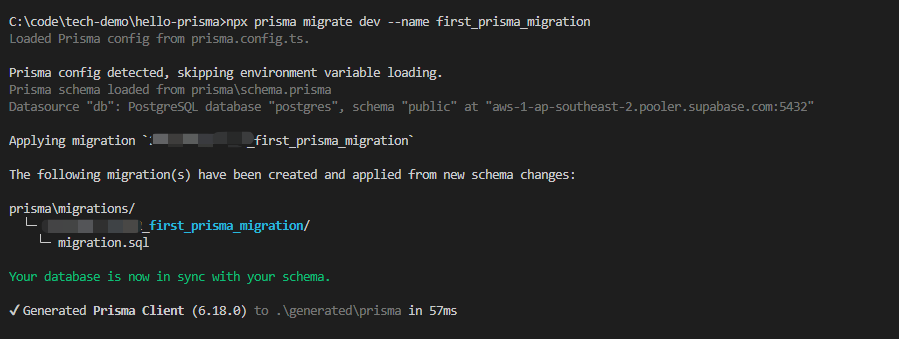
Install the prisma client
1 | npm install @prisma/client |
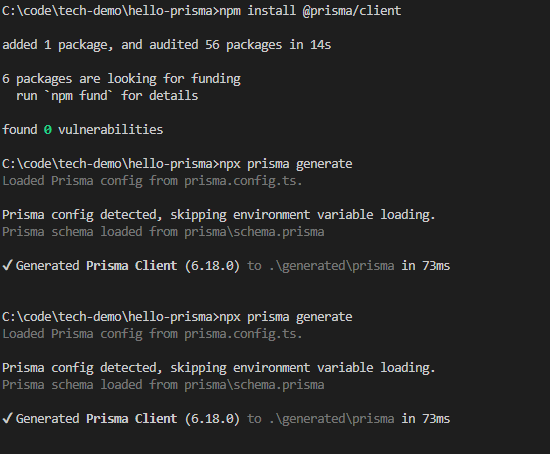
set schema.prisma1
2
3
4
5
6
7
8
9
10
11
12
13
14
15
16
17
18
19
20
21
22
23generator client {
provider = "prisma-client-js"
}
datasource db {
provider = "postgresql"
url = env("DATABASE_URL")
}
model Post {
id Int @id @default(autoincrement())
title String
content String?
published Boolean @default(false)
author User? @relation(fields: [authorId], references: [id])
authorId Int?
}
model User {
id Int @id @default(autoincrement())
email String @unique
name String?
posts Post[]
}
set prisma.config.ts1
2
3
4
5
6
7
8
9
10
11
12
13import { defineConfig, env } from "prisma/config";
import "dotenv/config";
export default defineConfig({
schema: "prisma/schema.prisma",
migrations: {
path: "prisma/migrations",
},
engine: "classic",
datasource: {
url: env("DATABASE_URL"),
},
});
set index.ts1
2
3
4
5
6
7
8
9
10
11
12
13
14
15
16
17
18
19
20import { PrismaClient } from '@prisma/client';
const prisma = new PrismaClient();
async function main() {
const val = await prisma.user.findMany({
take: 10,
});
console.log(val);
}
main()
.then(async () => {
await prisma.$disconnect();
})
.catch(async (e) => {
console.error(e);
await prisma.$disconnect();
process.exit(1);
})
Insert test data
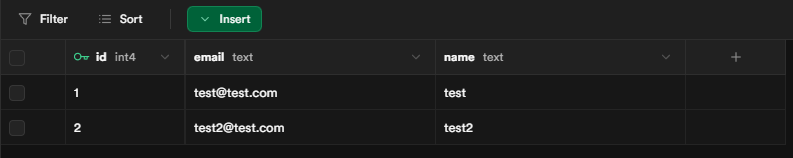
Test index.ts